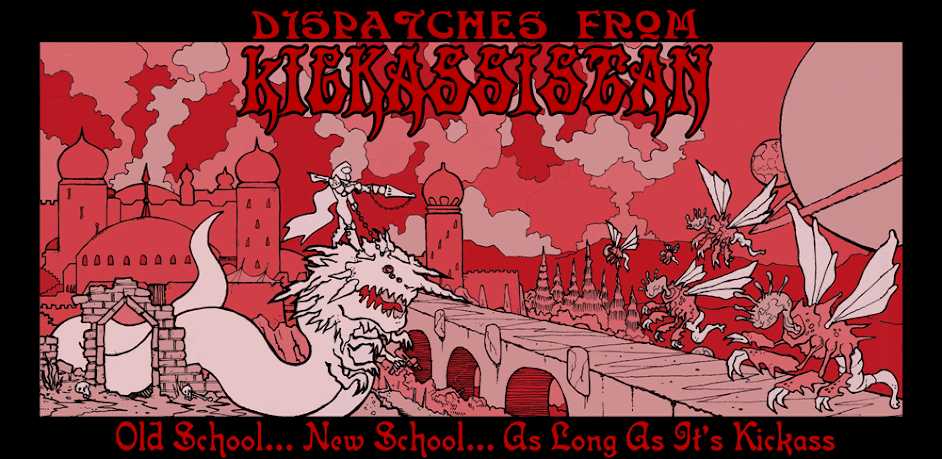Howdy folks.
 This last week, I actually got to play in the Metal Gods campaign for the first time since ... was it November? I think it was November. The Slaves of the Silicon Gods adventure of mine went on a bit longer than I had anticipated, but it was a blast, so all's well in the end. +Edgar Johnson was worried that his material wouldn't be funny enough for us, but then we found out that the Inn in Ur-Hadad we were staying in also caters to otter people, and that drove us mad. (Turns out, he said "we've had odder folk than you" not "we've had otter folk then you.") So, I got to spend this last week out of the driver's seat, and I realized that now I have a few more tips for folks wanting to run games using Roll20 on G+. Here we go.
This last week, I actually got to play in the Metal Gods campaign for the first time since ... was it November? I think it was November. The Slaves of the Silicon Gods adventure of mine went on a bit longer than I had anticipated, but it was a blast, so all's well in the end. +Edgar Johnson was worried that his material wouldn't be funny enough for us, but then we found out that the Inn in Ur-Hadad we were staying in also caters to otter people, and that drove us mad. (Turns out, he said "we've had odder folk than you" not "we've had otter folk then you.") So, I got to spend this last week out of the driver's seat, and I realized that now I have a few more tips for folks wanting to run games using Roll20 on G+. Here we go.
- Create a "Launch Page": I use something I call a "launch page" for all of the tokens that I know I'll use (or even just think I'll use) in the adventure. I add at least one token of each type, adding in the variables and details that I'll want to know to each token, such as hp. Using this master set of tokens, I can copy and paste any number of tokens from the launch page onto any other page very quickly, allowing it to act like a sort of palette that I can use to introduce tokens from. Basically, I use this page as a launching point to start the adventure from as well as a reference point in case I ever lose a token.
- Hand-Drawn Maps: I love using hand-drawn maps rather than just drawing shapes with the tools in Roll20. I purposefully leave the blue lines from the graph paper in when I scan my map images in so that I can use Roll20's "align to grid" function -- a function that is crazy powerful if (a) your scan has your lines pretty much dead-on square to Roll20's grid and (b) you actually follow Roll20's instructions on how to do this. Like oh so many things, this will be frustrating your first few times, and I know how we geeks think we know everything about how to do anything, but seriously, follow the instructions. Apparently, zooming in to 150% scale does wonders for Roll20's ability to get the scaling correct on your map.
- Know Your Macro Commands: Well, at least the dice commands. /r XdY+Z. That's it. Internalize it. Live it. Breathe it. Have that command ready to rock with whatever particulars you need to have in it for whatever situation. Yes, you can use the visual dice roller, but not everyone in your gaming group may be able to see them. I probably won't be able to, so don't do it. I want to know what you rolled. You could create some macros (especially if you make buttons of them) should you learn how to program them, and that's crazy easy.
- Tell Us What You're Rolling: One of the neat things about scripting dice rolling commands in Roll20 is that, after you've entered the dice command, you can write something like "Initiative" or "Battle Axe Hit" or "Heavy Blaster Pistol Damage." Doing this may take an extra few keystrokes, but it tells the entirety of the group just what you're doing. I've got to say, one of the most frustrating things I've done so far is try to sort out initiative rolls, only to have a player say "Oh, no, that wasn't my init roll, that was my attack roll from last encounter" or something. Please, please, please, please tell the rest of the group what you're rolling. You can even code these into macros (see above) and then you've got nothing to remember (when I'm playing in Ur-Hadad, I've got an "Initiative" button that I can hit and it reports that what I've just rolled is my initiative score).
- Know What You're Rolling: Apparently, other people don't memorize the statistics of four different characters to use at the same time. I guess I can understand that. The reason that I have most of my characters' stats memorized is that I write them out, as well as bonus expressions for every attack and power and skill roll that's unique (my cleric, Aram, for example, lists "mace +1 (1d6+1)" for an attack and "Spellcasting +4"). It slows the entire group down if they have to wait on you to figure out each turn exactly what you have to roll. So, know what you're rolling ahead of time. If you can, write everything down; if you need to, look stuff up during the turn of the guy before you.
- GMs: Learn to Shift-Leftclick: Yes, you can ping the map if you hold the leftclick, but if you hold shift while you leftclick, you center everyone's maps on the point you're pinging. It's like you're telling the group "here! over here! I want you to pay attention to this!" Sometimes, the cats need herding, and this is a good tool to do it.
- Write on the GM Layer: I write all sorts of notes on my GM layer. I've even been considering putting monster stats there so I don't have to look away from my screen. Traps, key references, secret doors, where players' corpses are or will be... stuff like that. Any note that you don't want the players to see but that you want to reference whenever should go here.
- Don't Be Afraid To Draw, Too: Whether as a player or a DM, don't be afraid to use the freehand draw tool (or the object tools) to draw in things that need to be on the map. Where the fire is, where I dropped my axe, where the thing I just discovered is, etc. Lots of stuff you can accomplish by just drawing and not worrying about "ruining" that "perfect" map you're killing everything inside of. This usually ends up being done on the token layer, but if the DM wants things to be a bit more permanent, he can draw them on the map layer.
Well folks, there's what I've learned from DMing over Roll20 for the past two months. There's some stuff to get used to, but once you get the hang of it and find little tricks that make the system work for you, the level of complexity plummets. If you have any thoughts of your own on how to make this task less daunting, drop me a line, I'd love to read them.